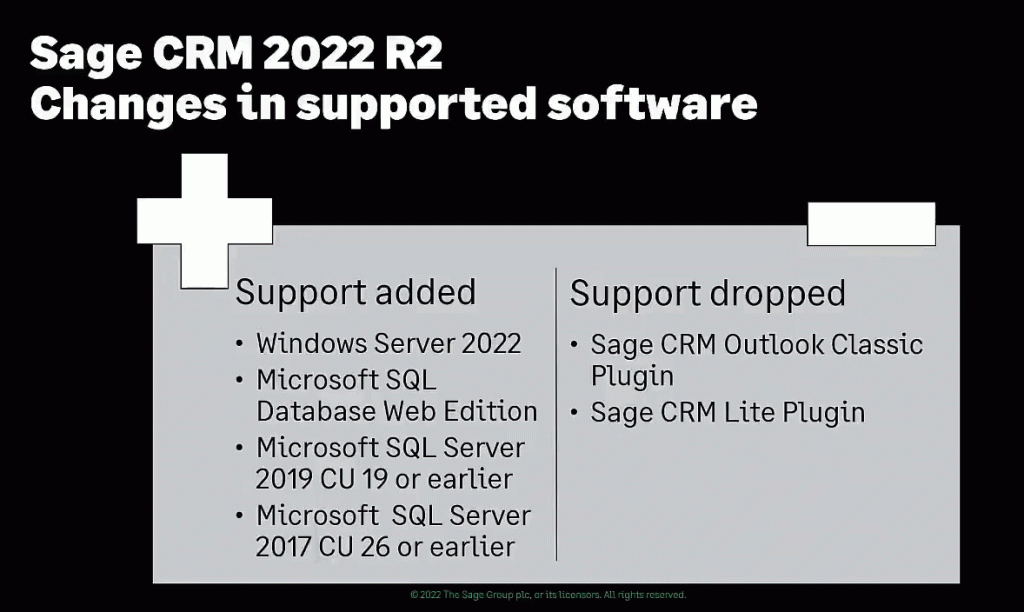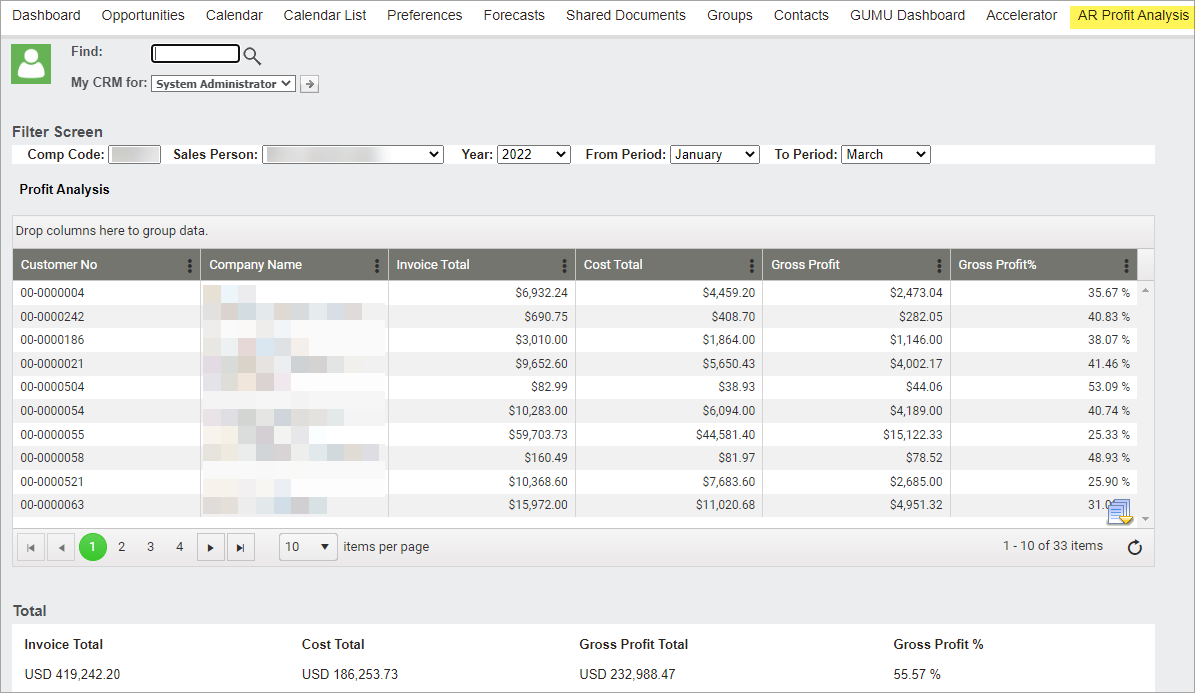Sage CRM globally released their v2022R2 in late August and this became available in North America in October.
You can review the release notes on our Sage CRM upgrades page. And clicking the link below will launch a video from Jeff Richards overviewing this notable release.
Notable because Sage has finally done away with their default Outlook Plugin. We (My CRM Manager) abandoned that Plugin 5-years ago (August 2017) in favor of Accelerator, the advanced integration between Sage CRM and Outlook.