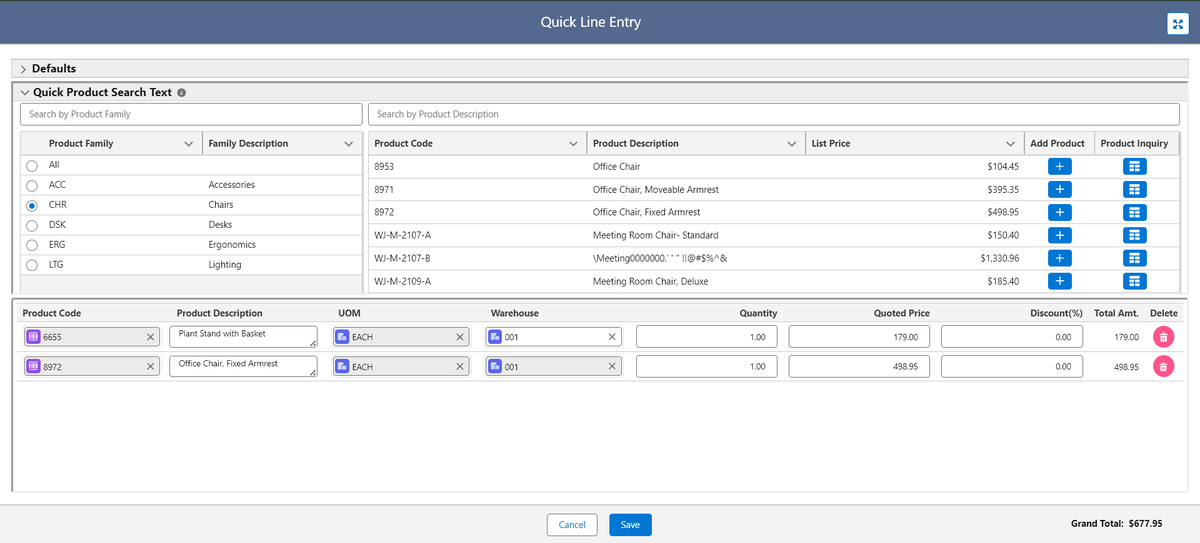Greytrix’s 5.79 release for their GUMU™ Salesforce to Sage integration is huge, adding significant features such as ‘Key Stats’ to the Account Summary screen (image below) as well as ‘Quick Line Entry’ (aka QLE) screens/features to the existing Order Processing functions.
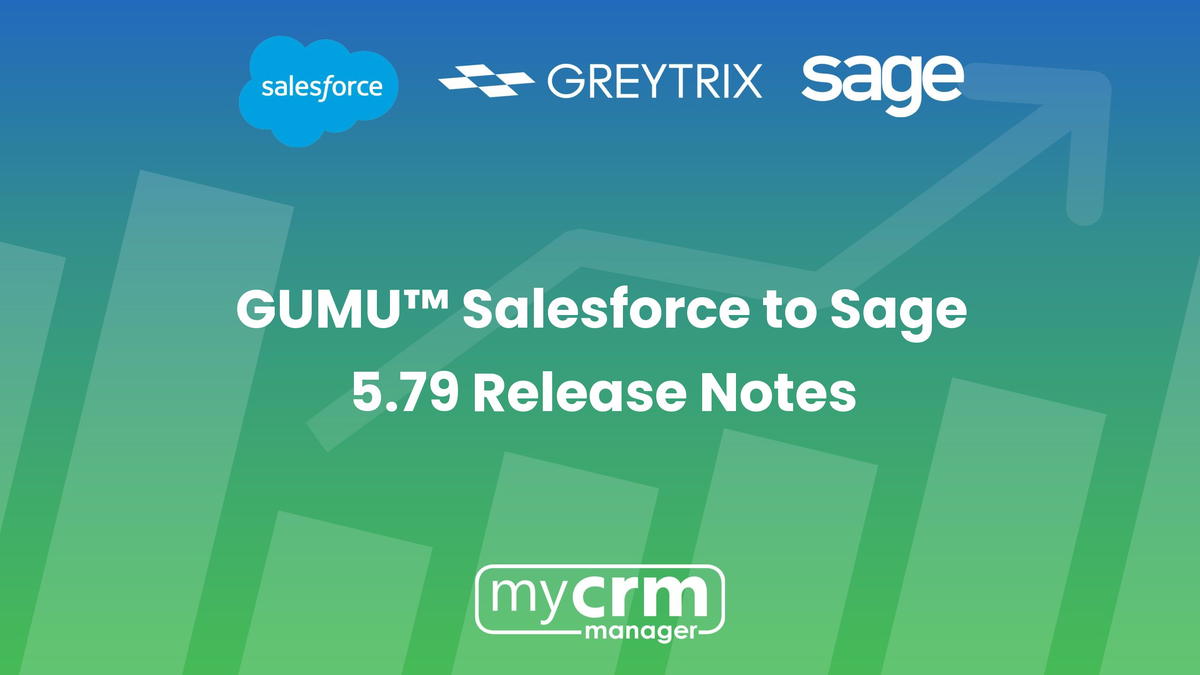
Highlights are included below, and you can download the release notes here or use the ‘Schedule a Demo’ button on this screen to get a personalized walkthrough. 5.79 is a free upgrade for existing subscribers.
Account Stats
From the context of an Account, users can now see helpful statistics including: YTD Sales, LYTD, % change, Days since last Invoice or Order, etc. (image below)
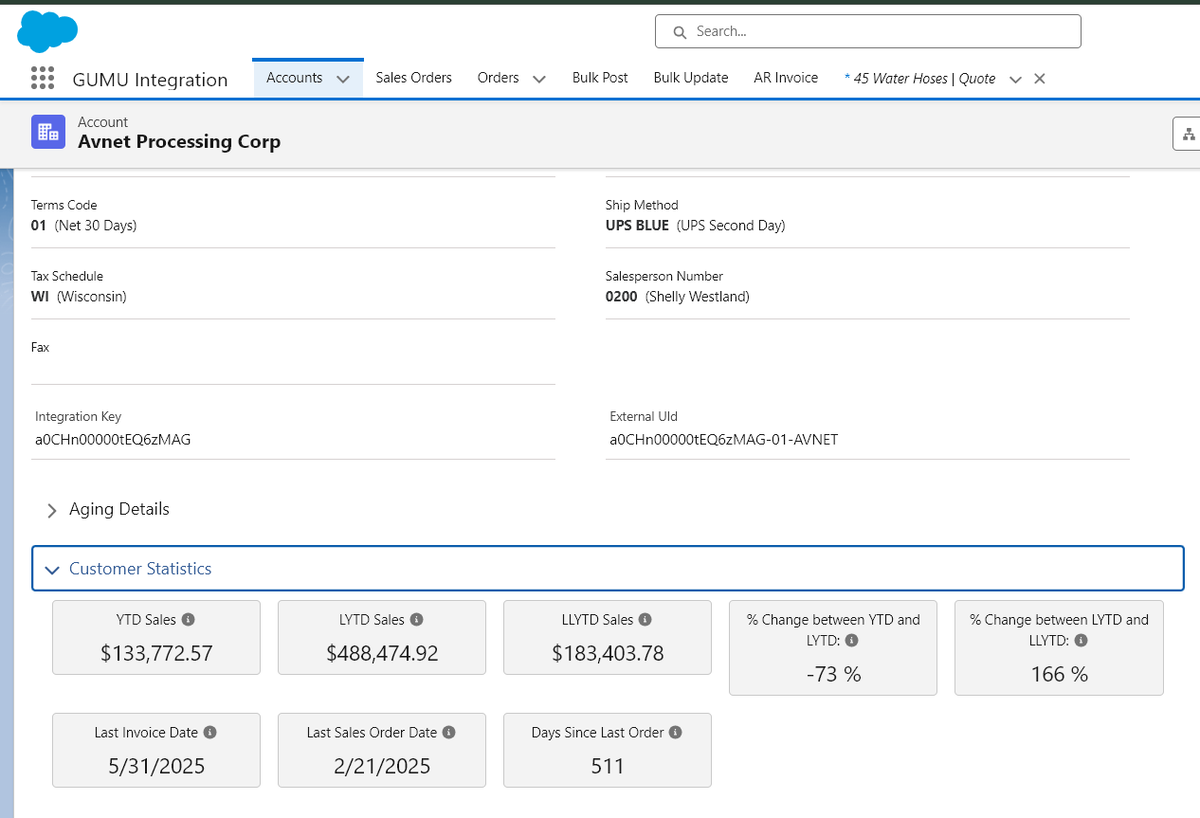
Quick Line Entry Screens
Historically, the GUMU™ has allowed users to add line items to their Quotes and Orders one-at-a-time. However, as more subscribers are using the GUMU™ for Order Processing, we have been adding features that make the experience of adding line items to Quotes and Orders faster and easier.
The first significant enhancement is that we have provided a new ‘New ERP Product’ action button that allows users to add quote line items in the same way order line items are added through the Add Product button in Sales Orders.
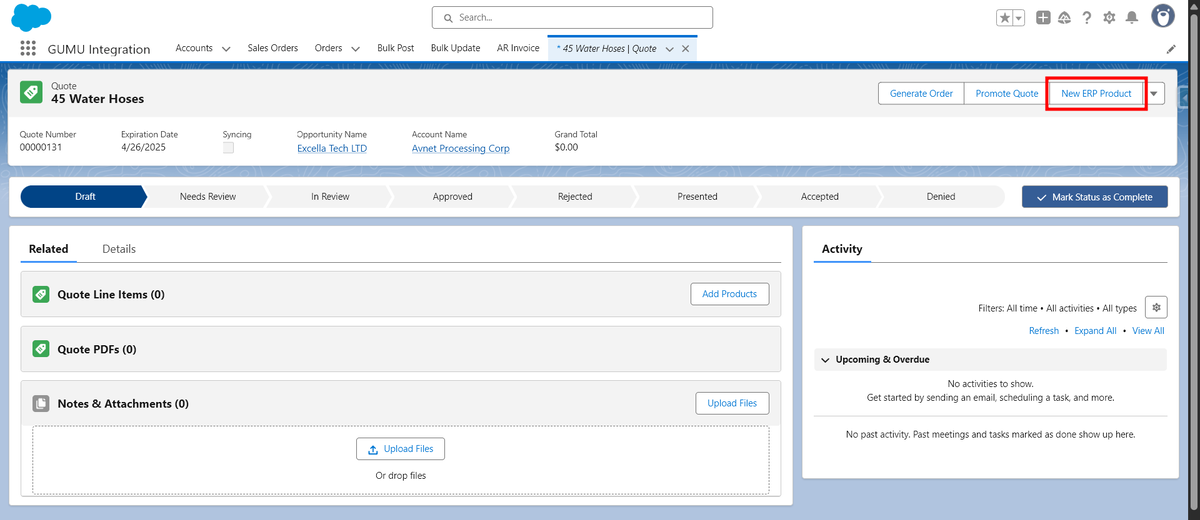
The second significant enhancement has been to provide a new method for adding multiple line items easier using our new ‘Quick Line Entry’ (QLE) screens. The QLE screens streamline the process of searching for items and adding them to Quotes and Orders.
Watch: GUMU Salesforce to Sage 100 QLE Screens – TechSmith Screencast