Configuring the Sage CRM instance to properly send out email is a function of the client’s IT team. This is because most of the setup is done within MS Exchange Admin Center.
Fortunately Sage publishes and maintains thorough documentation about setting configuring Sage CRM to work with your company’s 365 emails. Here is the link to the Sage CRM help center. From the help center link, you will need to select the System Administrator Help link corresponding to the version of Sage CRM being used and go to Email and Documents.
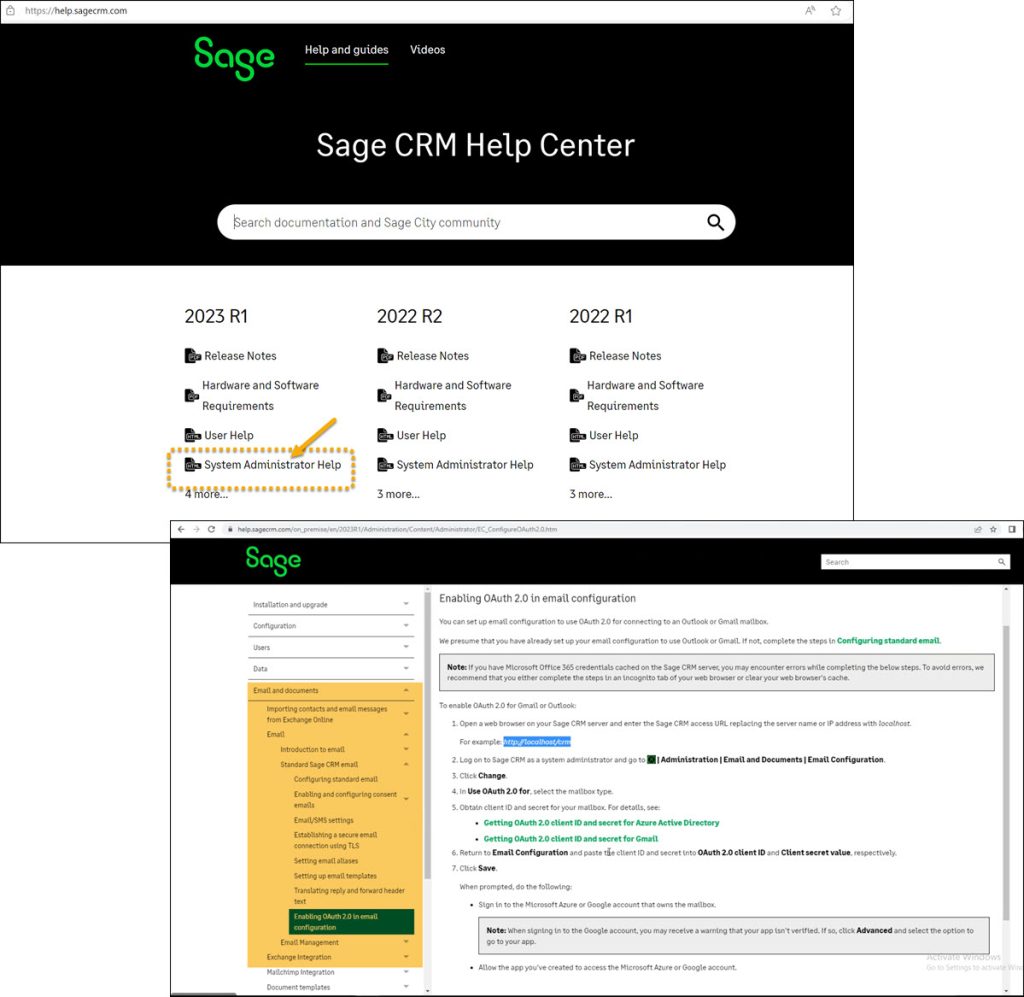
If you have followed Sage’s documentation, but still can’t get this to work, our recommendation is to reach out to the Sage CRM support team. They are your best resource for this issue. You can go online and register for a call back using the online scheduler feature. When you initially set yourself up with the online scheduler, you will need to know your Sage ID. This is a 10-digit code that normally starts with a 4. If you do not know your Sage ID, just email us and we will let you know.
