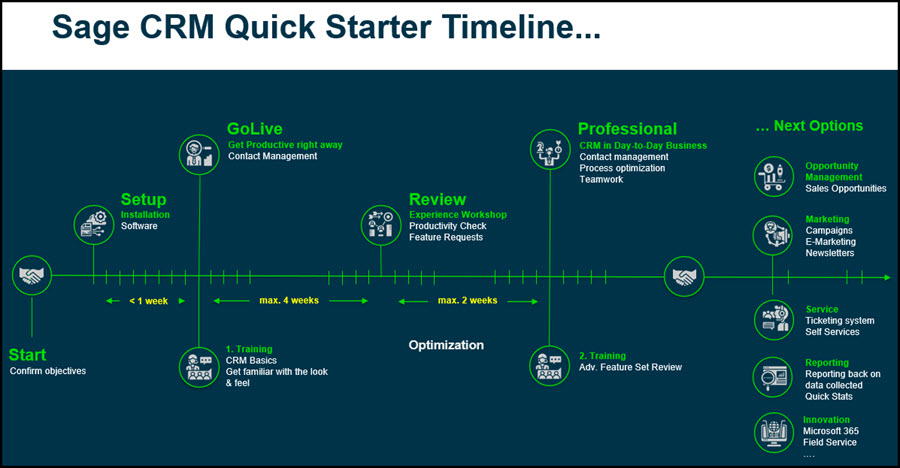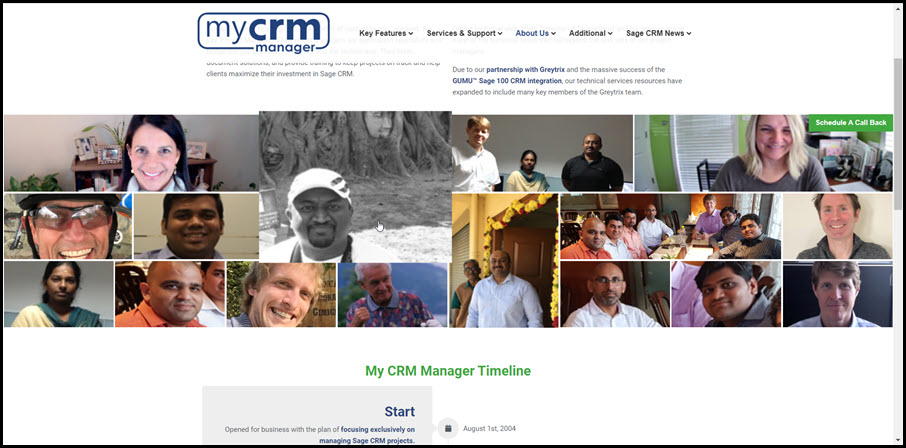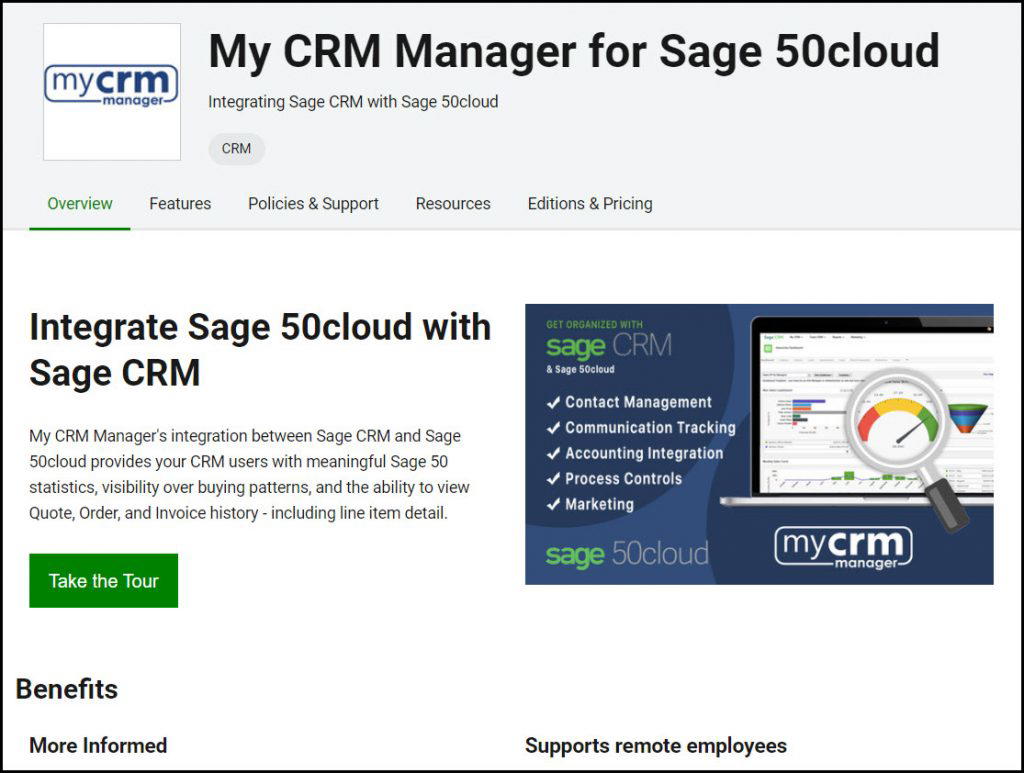In this video with Sage CRM Project Manager April Braun, she shows how, in one of her projects, we are allowing the CRM user to link a Serial Number from within Sage 100 to a Sage CRM Case.
The key benefit here is that the user does not have to physically log in to Sage 100 to grab the serial number. The video also covers linking an RMA number to a case. Sage CRM is a very practical tool for managing all customer service issues. This can be RMAs or otherwise.
April and our other project managers do wonderful things with Sage CRM – an often completely random. Sage CRM is so flexible and this snippet from one of April’s many projects is a good example.