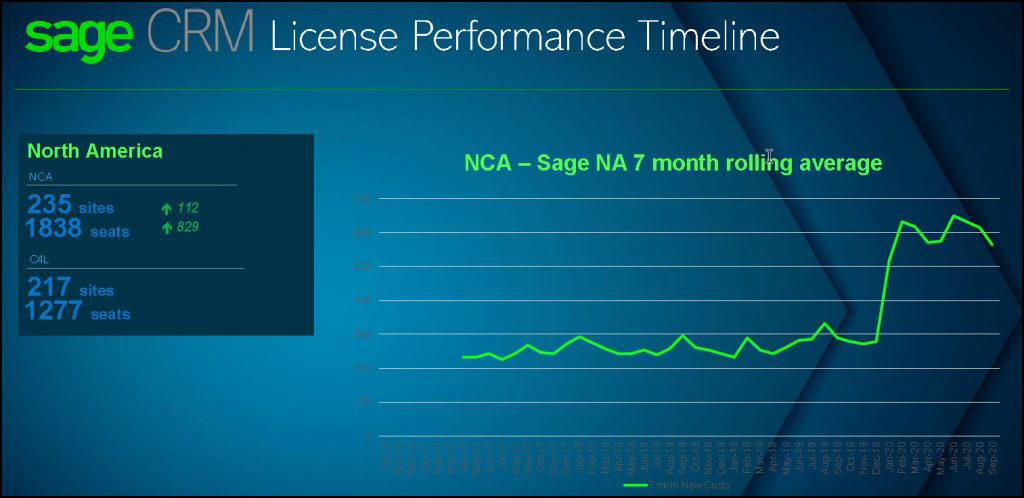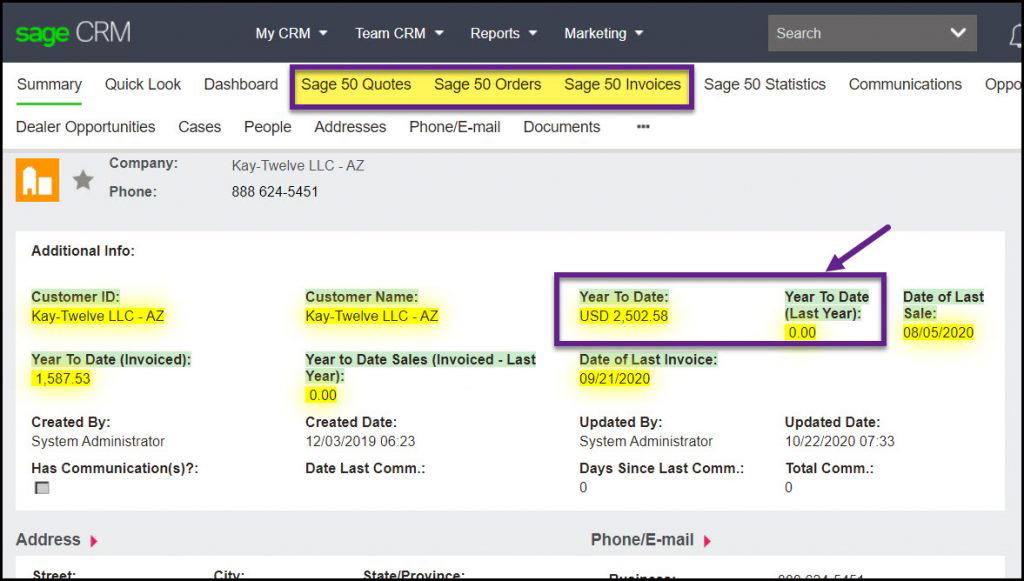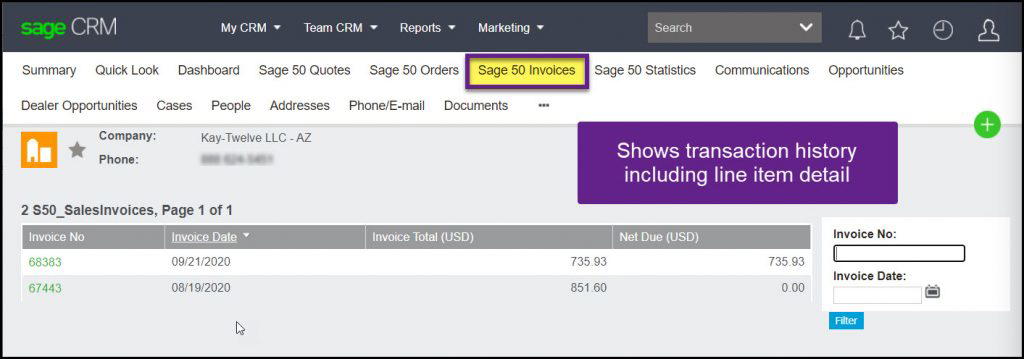Demand for Sage CRM seemed to have gone haywire in 2020. Globally, sales of Sage CRM was up 26%, but in North America specifically, the uptick in new sites was >83%.
Why all of the sudden? Likely a combination of factors including:
- The GUMU™ for Sage 100 CRM (Advanced integration) certainly helped
- Sage NA did make an effort to talk more about Sage CRM to their channels last year
- COVID was cause for many business owners to re-tool their systems, and come up with practical solutions to connect remote staff
- IMO many companies are actively seeking alternatives to SFDC
Regardless of the reasons for this massive swing, it is great news for the Sage community and only a sign of things to come.